User Interaction Analytics - Session Recording - Selected Session
The Selected Session report shows the video of the requested recorded session.
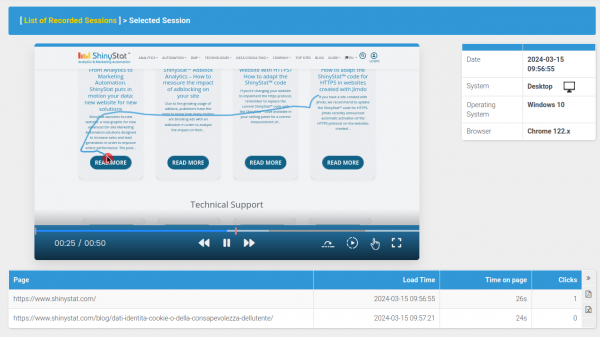
The pages viewed by the user are loaded in sequence and a cursor moves within the video corresponding to the positions detected on the pages.
When the user has clicked, a red circle is shown at the clicked point. While to facilitate the analysis of the path taken by the cursor, a blue trace remains imprinted for a few seconds on the path followed.
However, the keys pressed on the keyboard by the user are not recorded to preserve their privacy. Thus, even the user's entry into restricted areas of the site is not recorded.
The icons and buttons located below the video from the left indicate:
- the instant the playback arrived relative to the total duration of the video
- the keys to go back or advance playback or pause and resume
- the button to skip the intervals in which there is no activity on the part of the user, and therefore observe only the moments in which there is movement of the cursor
- the button to change the video playback speed and therefore observe the mouse movements faster or slower
- the button to remove the gray layer above the video and interact with the elements of the page, for example, to remove a popup window or insert text manually
- the fullscreen button to view the video in full screen.
The table on the right of the video indicates the moment the session started and the details on the device used.
When it comes to a mobile device, even within the video you can notice the different size of the page displayed.
In the table inserted under the video you can see the list of URLs of the pages viewed, the loading time of each one, the time spent on each page and the number of clicks made by the user on that page.

