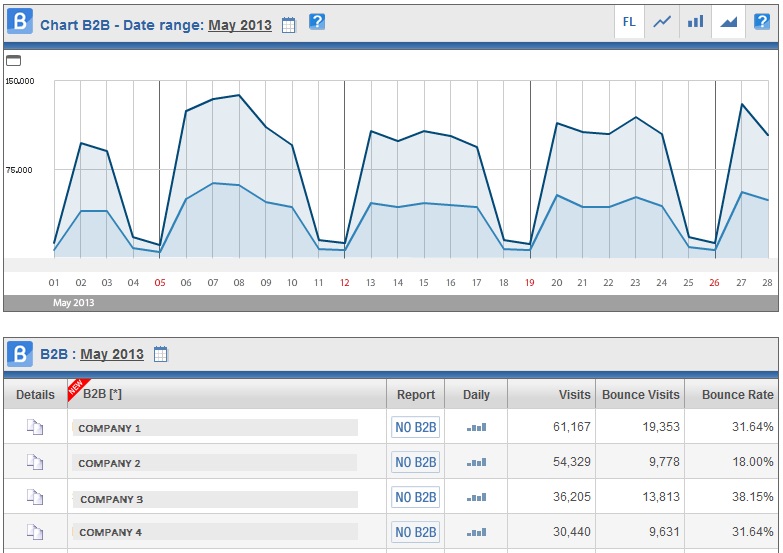B2B Module – From ShinyStat™ the new tool to know all about the Companies which visit your site
B2B Module: ShinyStat™ reveals the new web analytics tool to analyse traffic generated by companies
How many times have you wondered if your website can attract business users? What can you do to get to know the famous companies that visit you online?
The need for quality data in the digital world is everything!
We share your curiosity and at long last we can offer you a new, incredibly valuable ShinyStat Web Analytics tool: the B2B module.
Thanks to the new reports, you can evaluate the effectiveness of your business-focused contents.
The B2B module includes a report that quickly displays how many companies have visited your site, how many continue to navigate and which ones return frequently.
Key features of the report:
- Company visit trends: the graph compares the trend of visits made by companies with their bounce visits. The dual representation of both values clearly shows the difference and, therefore, the level of interest in your content, typically signalled by a low bounce rate, except in specific cases. (For more information about the bounce rates, see our online guide)
- List of companies who have visited your site: the table shows the number of visits made by each company (with a link to the report showing the trend over time), their bounce rate and frequency.
By clicking on Details, you can access an in-depth report containing all the information about visits to your site made by a single company.
__________________________________________________________________________________________
[*] Warning! Information regarding the names of the companies is provided by the RIPE NCC. Any errors or discrepancies are therefore entirely attributable to this factor. If you happen to find errors or anomalies, you please let us know by clicking on the button “NO B2B”.
Please note that the “B2B NO” does not have the function to activate the change automatically, but only to send a report to the Staff ShinyStat, who will carry out the necessary checks and corrections.
__________________________________________________________________________________________
To see the new report, simply:
– log into the ‘My account’ section by entering your username and password from the page http://shinystat.com/it/vedistat.html
– Click on “Display Report” in the menu on the left
– Then click on “B2B Module” in the left menu
Please note
The access to this report will be password protected, even if users choose to make the results visible to third parties.
The new B2B Module is only available in the ShinyStat Business version.
In the ShinyStat Pro version users will be able to display only the first page.
In the meantime, we would like to know your opinion.
Please, tell us what do you think about this new report: send an email to our staff (novita@wwwdev.shinystat.com). Thank you!