Not Provided Keywords (Beta)
In all the Web analytics tools, in the report with search keywords, the term "Not Provided" is now the most prevalent. 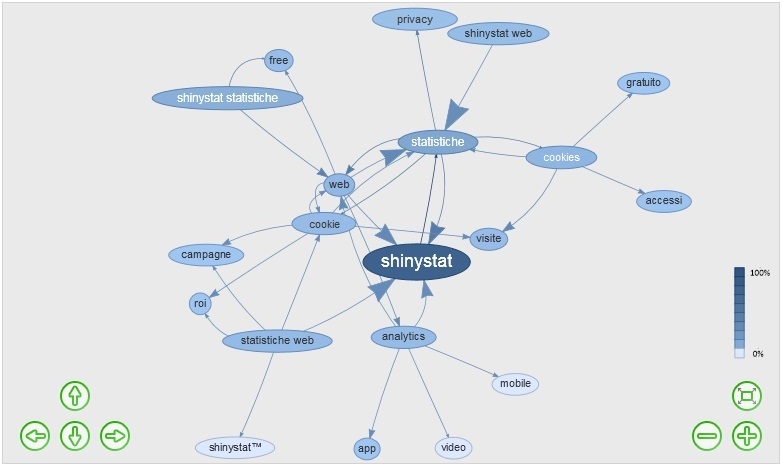
More often, in fact, the keywords used to reach your site are not provided to the browser by the search engine and this makes difficult the keywords analysis for SEO specialists and website managers.
The "Not Provided Keywords" report offered by ShinyStat™ allows you to obtain an estimate of the most probably keywords used to reach your site. For each keyword it is also provided an indication of the estimated average positioning in Google search engine results.
The tool allows you to filter the results by type choosing between Web, Images, Video, etc.; it can also be used to search specific keys and to show only the keywords composed of one word or of two words.
The chart displays the most probably searched keywords and their connections with the associated keys, ie the words that have been searched most likely with the main key.
The ovals shapes represent the keywords, while the arrows indicate associations between different keys.
The size and intensity of the color increased proportionally to the probability with which the key has been searched.
Similarly, the size of the arrows is proportional to the probability with which the associated keys have been searched together.
In the table you can view the detailed list of keywords.
For each keyword the report shows the estimated probability with which the corresponding key may have been searched, the estimated average request, the estimated average position in the search engine and the list of the top 5 associated keys, namely keywords that may have been searched with the main key.
For each associated key, the report shows the percentage of probability that this happened.
This report also provides the opportunity to analyse the Not-Provided keywords in relation to the landing pages.
The report Not Provided > Pages presents the list of entry pages for visitors coming from a "not-provided" Keyword; for each page it shows the list of the keys probably used and the related data.
The report is available in all ShinyStat™ versions with some restrictions in the ShinyStat™ Free Version.
In Free and Demo versions it is an "Optional Feature": it can be activated or deactivated through the configuration panel of your account ShinyStat™.
N.B. The report is available in Beta Version.
If you have any concern, please contact the ShinyStat™Support Center.


