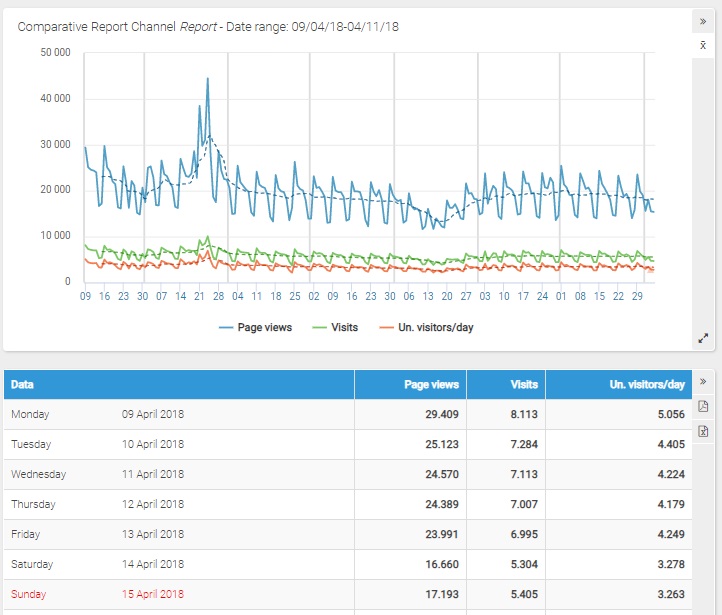Channels - List of channels
The report Channels - list of channels provides the list of channels seen during a given time period.
The first table shows the following data for the selected time period:
- Number of listed channels: it shows the number of channels consulted and listed in the below table
- Total page views in the listed channels: it shows the total page views in the listed channels, i.e the number of times the pages that belong to the listed channels were seen in total.
Filters
- Calendar: it allows you to select the time interval for which you want to analyse the traffic data. For more info, click here.
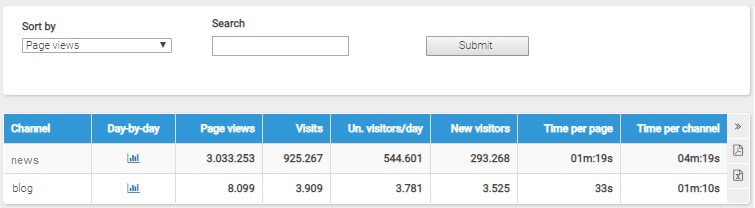
For this report, it is possible to select time periods of up to a maximum of 365 days.
- Sort by: this feature allows to sort the data in the below table according to your needs.
It is possible to select the options according to which you wish to sort the data from the drop-down menu, among others:
- Page views: data will be sorted by the total number of page views for each channel; at the top of the table, you will be shown the channel with the most page views
- Channel name: channels and their data will be presented in alphabetical order.
- Visits: data will be sorted by the total number of visits of each channel; at the top of the table, you will be shown the channel with the most visits
- Daily unique visitors: data will be sorted by total number of daily unique visitors of each channel; you will be shown the channel with the most daily unique visitors
- New visitors: data will be sorted by the total number of new visitors of each channel; at the top of the table, you will be shown the channel with the most new visitors
- Time spent per page: channels will be sorted by the average time spent on the single pages of a given channel;
- Time spent per channel: channels will be sorted by the average time spent on the single channel
In every line of the table you will find the following data:
- Channels: the name assigned to the channel during Configuration
- Day-by-day: Clicking on the “day-by-day” icon, in connection with each channel, you can access the report showing the trend of the total page views for a given channel in a particular time period.
- Page views: the number of page views for a given channel, i.e the number of times the pages that belong to a channel were seen given a particular time period.
- Visits: total number of visits for a given channel in a particular time period.
- Daily Unique Visitors: number of daily unique visitors who visited the channel once or more.
- New visitors: total number of new visitors for a given channel in a particular time period.
- Time spent per page: average time spent on the pages which constitute a given channel.
- Time spent per channel: average time spent on the channel in a particular time period.
Time is to be understood as time spent on the pages that belong to a specific channel, without considering browsing done outside the channel itself.
By clicking on the "Day-by-day" icon