Step 1 - Specify the Destination URL of the link and its name
The first thing to do to enable an external link is fill out all fields in this first step, entering the Destination URL and the name you want to assign to the link in order to make the reports easy-to-read. 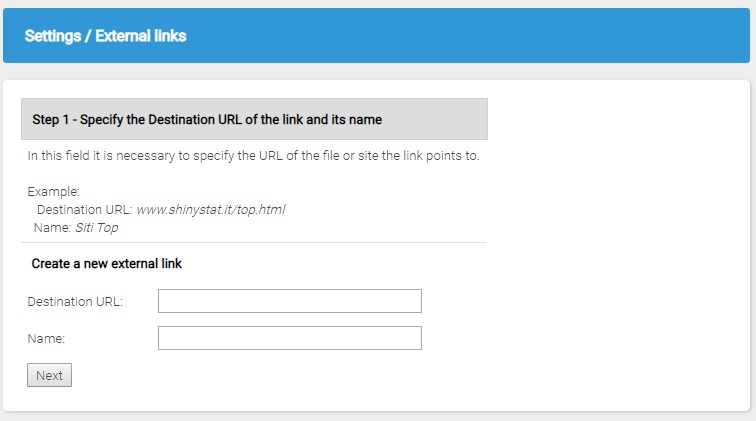
Destination URL: enter the URL of the page or file the link points to. For example:
- to analyze the link to the ShinyStat "Top Sites" page, in the Destination URL field you should enter:
www.shinystat.com/top.html - in case the link points to a .pdf file, the Destination URL should be:
ftp://domain.com/file.pdf - in case the link points to a site using the HTTPS protocol, the Tracking URL field should be:
https://domain.com/page.html
Make sure to enter a correct Destination URL, otherwise, when the visitor clicks on the link, he will not be able to reach the destination page.
Name: enter a name which will identify the external link in your reports. If this field is left blank, the name will be the same as the Destination URL.
For easy-to-read reports, it is advisable to enter a short name.
