Systems - Desktop Browsers
This report shows the browsers most used by visitors to your site utilising a desktop device.
In the report called "Desktop Browsers" all visits to your site are classified according to which browsers were used by visitors to your site utilising a desktop device.
The first table provides the following information:
- Number of listed Browsers, that is the total number of browsers (and their versions) used to access your site utilising a desktop device in a given time period
- Total visits
- Visits from Desktop Devices (% out of the total number of visits)
- Visits from Mobile Devices (% out of the total number of visits)
The browsers (and their versions) are listed in the table herebelow grouped by browser.
Filters
- Calendar: it allows you to select the time interval for which you want to analyse the traffic data. For more info, click here.
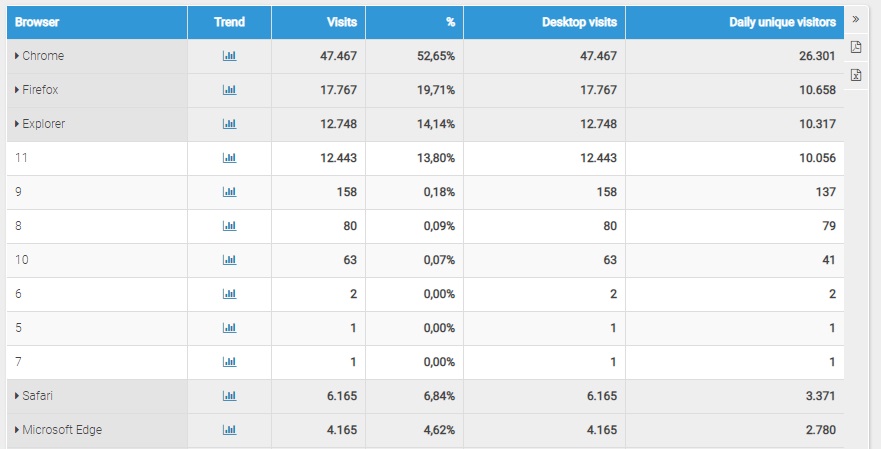
Table
Each line of the table shows the following information:
- Browser: it shows the name of the browser used to visit your site utilising a desktop device
- Visits: it shows the total numbers of visits to your site utilising a desktop device for a given browser
- Percent (%): it shows the percent of visits to your site utilising a desktop device for a given browser, out of the total numbers of visits
- Daily Unique Visitors: it displays the total (intended as the sum not de-duped) daily unique users who visited the site using the considered desktop browser
N.B.
Please note: data on unique visitors split by desktop and mobile users is available since October, 1st 2014.
Browser Versions
To view all details related to the Browser versions used by visitors to your site utilising a desktop device for a given browser, just click on the blue arrow by the name of the Browser that you want to analyze.
- Clicking on the Browser name, you can expand the table and see detailed data.
- Clicking once again on the expanded Browser name, you can close the table with Browser versions information.

