ShinyStat™ Video Analytics - Videos per page - Pages list
Table - Videos per Url - List of URLs on which the videos have been viewed
The table lists all the URL where the videos under examination with the ShinyStat account in use were seen, and for which data have been collected in the given time period.
For each URL you can see the global viewing data for all the videos available from the given URL.
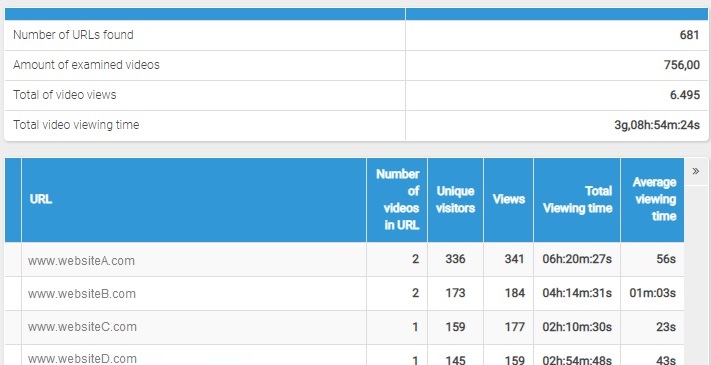
In each line of the table the following data are made available for each URL:
- Details - you can access a detailed report contained data for the videos viewed in the given URL
- URL - it shows the complete URL (with domain and page) of the page where your videos have been viewed
- Number of videos in URL - it shows all the videos viewed in this URL
- Absolute unique visitors - it shows the number of unique browsers that have viewed one or more videos for the first time, in the given URL
- Daily unique visitors - it shows the number of daily unique browsers that have viewed one or more videos for the first time in the selected day, in the given URL. This column is displayed only when the selected time interval corresponds to one day
- Views - it shows how many times all the videos were accessed in the given time period, in the given URL
- Total viewing time - it shows the total viewing time by all viewers of one or more videos in this URL
- Average viewing time - it shows the relationship between the total viewing time and the number of accesses
Table – Videos per Page - List of Pages on which the videos have been viewed
Grouping data per Page, the table lists all the pages where the videos under examination with the ShinyStat account in use were seen, and for which data have been collected in the given time period.
For each page you can see the global viewing data for all the videos available from the given page.
In particular, for each page, the table shows the path including all parameters, without the domain.
Therefore, if the videos have been viewed on pages with a similar path but have a different domain, the report shows data aggregated from all pages with the same name, regardless of the domain on which the videos have been viewed.
For example, the row concerning the page indicated with "/" shows data for the videos viewed on all pages identified with "/" for different domains.
In each row, the following data is made available for each page:
- Details - you can access a detailed report contained data for the videos viewed in the given page
- Page - it shows the PAGE (showing only the path with any parameters, without the domain) on which your videos have been viewed
- Number of videos in the page - it shows all the videos viewed in this page
- Absolute unique visitors - it shows the number of unique browsers that have viewed one or more videos for the first time, in the given page
- Daily unique visitors - it shows the number of daily unique browsers that have viewed one or more videos for the first time in the selected day, in the given Page. This column is displayed only when the selected time interval corresponds to one day
- Views - it shows how many times all the videos were accessed in the given time period, in the given page
- Total viewing time - it shows the total viewing time by all viewers of one or more videos in this page
- Average viewing time - it shows the relationship between the total viewing time and the number of accesses
Table - Videos per Domain - List of Domains on which the videos have been viewed
Grouping data per Domain, the table lists all the Domains where the videos under examination with the ShinyStat account in use were seen, and for which data have been collected in the given time period.
For each Domain, you can see the global viewing data for all the videos available from the given Domain.
In particular, the table lists all the Domains without any reference to individual pages.
Therefore, if the videos have been viewed on different pages for the same domain, the table shows data aggregating for domain.
In each line of the table the following data are made available for each Domain:
- Details - you can access a detailed report contained data for the videos viewed in the given Domain
- Domains - it shows the Domain (without any reference to individual pages) where your videos have been viewed
- Number of videos in the Domain - it shows all the videos viewed in this Domain
- Absolute unique visitors - it shows the number of unique browsers that have viewed one or more videos for the first time, in the given Domain
- Daily unique visitors - it shows the number of daily unique browsers that have viewed one or more videos for the first time in the selected day, in the given Domain. This column is displayed only when the selected time interval corresponds to one day
- Views - it shows how many times all the videos were accessed in the given time period, in the given Domain
- Total viewing time - it shows the total viewing time by all viewers of one or more videos in this Domain
- Average viewing time - it shows the relationship between the total viewing time and the number of accesses
