ShinyStat™ Video Analytics - Viewing spectra - Video List
Table - Video list
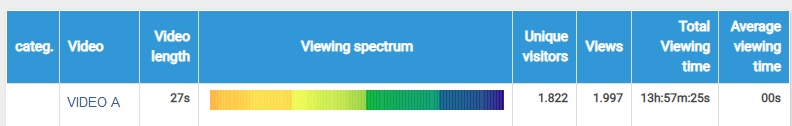
The table lists all the videos analyzed with the ShinyStat account in use, and for which data have been collected in the given time period. For each video its global viewing data are shown.
With "global viewing data" reference is made to the total number of views, regardless of the video positioning.
The same video, in actual fact, could have been positioned in different pages of a particular site or embedded in other websites; all these views are put together as global data.
Analyzing the information available in this table, and comparing the data for different videos, the Publisher can quickly understand which videos are performing better.
This report provides an overall picture, showing in a quick synthesis which video contents have obtained the best results, both in terms of different viewers (Unique Visitors) and in terms of Viewing Time.
In each line of the table the following data are made available for each video:
- Video technology - it shows with what technology this video was published (YouTube, Vimeo or another distribution platform).
- Video title - it shows the title of this video
- Video length - it shows the total length of this video
- Preview of the Viewing Spectrum - it shows the viewing trend for each specific segment of this video. Clicking on detail, you can see the Viewing Spectrum and the percentage of video completion.
- Absolute unique visitors - it shows the number of unique visitors or browsers that have viewed this video for the first time, in the given time period.
- Views - it shows how many times this video was accessed in the given time period, regardless of its position or the web page where this video was viewed.
- Total viewing time - it shows the total viewing time by all viewers of this video, regardless of the position or the web page where the video was viewed.
- Average viewing time - it shows the relationship between the total viewing time and the number of views.
Clicking on each line, you can access a detailed report about the viewings of this video.
