Google ADS Integration - Setup
ShinyStat and Google Ads integration lets you see which campaigns result in traffic on your website. It allows you to combine data from Google Ads with data from ShinyStat like page views, bounce rate, conversions. Thanks to this knowledge, you’ll know which campaigns bring visitors to your site and turn them into customers.
Before you start
Here are some things to know before you start:
- Needed permissions in Google Ads: user or manager.
- You can connect up to 10 Google Ads accounts to one ShinyStat tracking id
- Keep in mind that if you combine accounts with different currencies, the cost and other metric data may not be accurate. ShinyStat can’t convert currencies, so you’ll see total values for different currencies in reports.
- This integration downloads all campaigns supported by the Google Ads API.
- The data from Google Ads isn’t personal or identifiable. It’s all aggregated and can’t be linked to individual visitors tracked by ShinyStat. You can safely use this data and comply with data protection laws.
- This integration only gets data from Google Ads and doesn’t send anything back to Google Ads from ShinyStat.
Integrate with Google Ads
To integrate with Google Ads, follow these steps:
- Log in on your ShinyStat account
- Click on Account management on the left, then on Settings
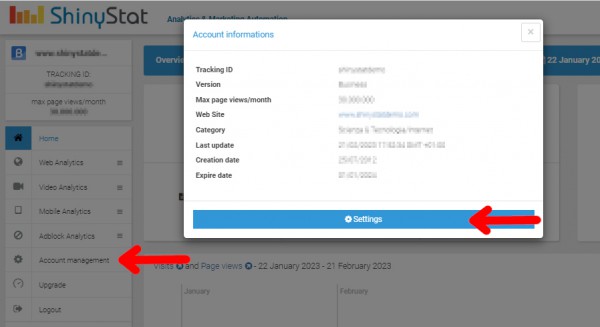
- Click on Google Integrations, then on Google Ads on the left menu
- Click on "Connect on Google Adwords" button, follow the confirmation screens from Google and click Allow

- Select the accounts you want to link to your ShinyStat account and click Apply.

Now you're done. The integration is all set and ShinyStat will download data from Google Ads up to the last 90 days. After that, ShinyStat will update the data once a day. Just keep in mind that Google Ads delivers data with a 1-day delay, so the data you see in reports will be a bit late.
To suspend the integration with Google Ads once activated, click on the Remove integration button.
If you want to add other Google Ads accounts linked to the Google account used for the integration, select them and click on the Add button. Within 24 hours ShinyStat will download the data of the new accounts selected up to the last 90 days from the integration date.
The new reports will be visible in the new "Google Ads" section under "Web Analytics" which will appear once the integration procedure is complete.
