Referrers - Countries
The "Referrer-Countries" report shows the country of origin of your visitors and the corresponding percentage on the total visits.
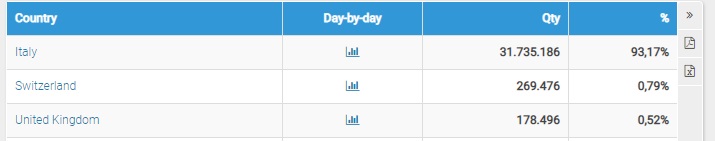
Filters
- Calendar: it allows you to select the time interval for which you want to analyse the traffic data. For more info, click here.
- Devices: this feature allows to sort the data in the underneath table by the selected option (All, Desktop, Mobile, Tablet or Smartphone)
Charts
The pie chart shows the percentage composition of visits according to the country of origin of your visitors, indicating the percentage of visits from different countries.
The stacked bar chart, on the other hand, shows the composition in absolute values.
Table
Each table row shows the following data:
- Country
- Day-by-day: data trend day by day
- the number of visits coming from the Country under examination
- the corresponding percentage on the total visits
Please notice: the historical data per Country have been implemented in February 2006. To view the previous data, please click the link provided.

