Inserting the ShinyStat™ code in Jimdo sites
How can i insert the ShinyStat™ code in sites created with Jimdo?
For those who wish to insert the ShinyStat™ code within their sites created with Jimdo, it is possible through a few simple steps.
Configuration steps:
- Login into your ShinyStat account, click on "Account Management" > "Configuration" > "Functionality" > "HTML Code" > "Generate the code" > select and copy your ShinyStat™ code;
- Access your website created with Jimdo in the management area;
- Select the option “Insert Content” (the lowewst point in your page, at the bottom);

- Then select “Widget/HTML”;

- Paste the ShinyStat™ code;
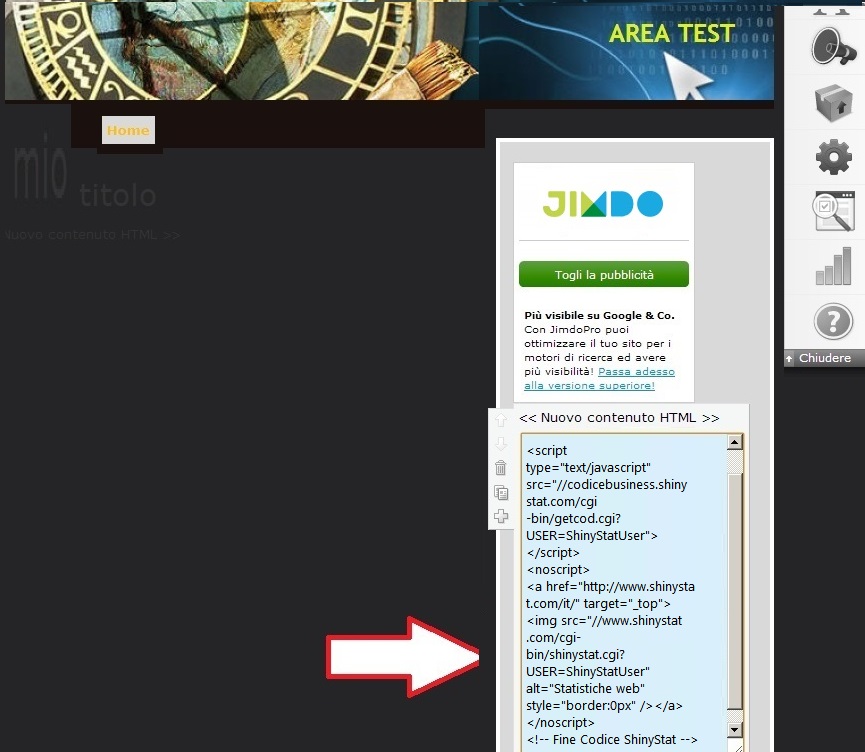
- Click on "Save" to make the changes effective.
N.B The procedure described is valid for the JimdoFree accounts as well as for the JimdoPro and JimdoBusiness accounts.
For further information visit our blog at: http://www.shinystat.com/blog/it/inserire-shinystat-nei-siti-web-creati-con-jimdo/

