Inserting the ShinyStat™ code in Blogger sites
How can i insert the ShinyStat™ code in sites created with Blogger?
For those who wish to insert the ShinyStat™ code within their sites created with Blogger, it is possible through a few simple steps.
Configuration steps:
1.Access onto your blog on Blogger;
2.Click on the left on “Layout”;
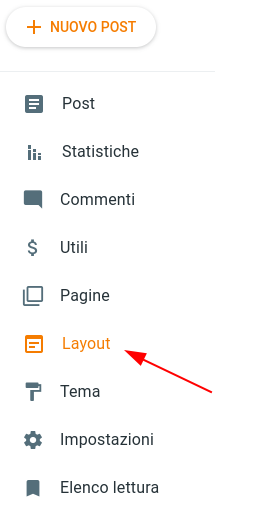
3.Select the option “Add Gadget” in the navigation menu;
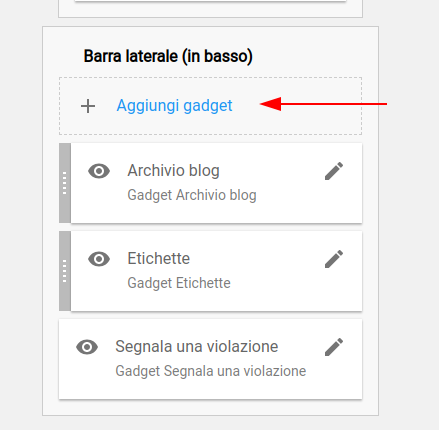
4.Click the "Htm/Javascript gadget”;
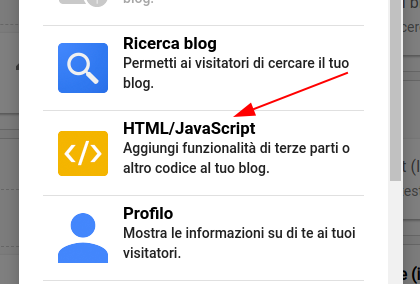
5.Insert the ShinyStat javascript code into the Content box , and push the Save button ; 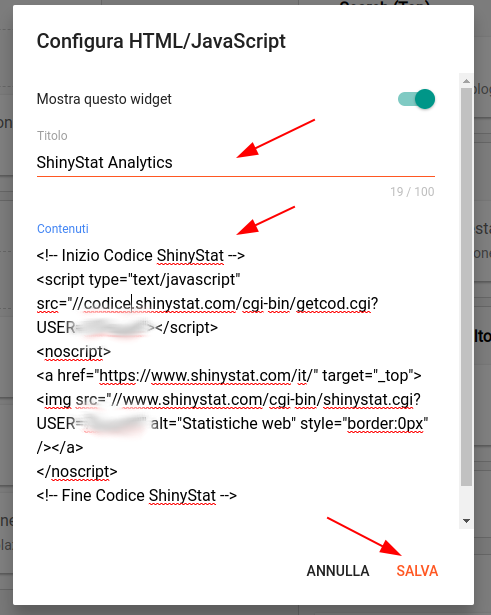
For more information, visit our blog at: http://www.shinystat.com/blog/it/modulo-shinystat-per-blogger-3/

