Monetary Conversions - Number of Conversions
This report shows a graphical overview of all the monetary conversions occured on the website in the selected time period.
In the first table you can see the number of monetary conversions.
Filters
- Calendar: this option allows you to select the time interval for which you want to analyse the traffic data. For more info, click here.
- Select a Monetary Conversion: by using the drop-down menu you can filter the data for the Monetary Conversion you want to analyze.
- Devices: this feature allows to sort the data in the underneath table by the selected option (All, Desktop, Mobile, Tablet or Smartphone)
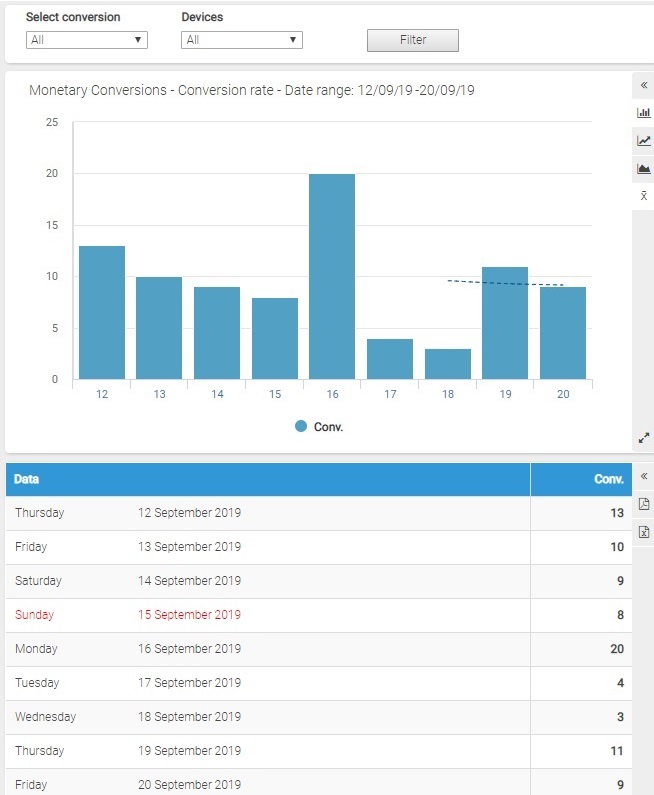
Chart
On the horizontal axis, the chart shows the days or the months of the represented period and, on the vertical axis, the number of monetary conversions.
It is possible to change the type of graph by clicking on the icon on the right (bar, line and area graphs).
For periods that include at least 8 days, by clicking on the "Show/hide mobile average" icon, you can respectively show or hide the mobile average, displayed with a dotted line.
Table
Each line of the table shows the following information:
- Date: it shows the specific day or month in consideration
- Conversions: it shows the total number of monetary conversions
Conversion List
The last table shows the complete list of all monetary conversions executed during the selected time period. For further information, please click on the following link: Monetary Conversions List
