B2B > Details > Campaign referrers
In the report "Campaign Referrers" you can see the number of clicks and visits received by the selected company coming from your online ad campaigns, properly set up using ShinyStat™ (see Campaigns from parameters and Campaigns from domains) and from links configured as Google Analytics Campaign (starting from 14 December 2017).
The first table shows the number of Campaigns listed below and the number of related visits and clicks.
Filters
- Calendar: it allows you to select the time interval for which you want to analyse the traffic data. For more info, click here.
- Pay per Click: through this option you can filter the data for the selected type of Pay Per Click.
- Search: this option allows you to find the search keyword of your interest with extreme swiftness by entering in the field its full name or part of it.
Campaign day-by-day data export
This feature allows you to export campaign data in order to analyze its progress on a daily basis.
In particular, it is possible to select one or more metrics among those available (clicks, visits, rebound visits) for which you want to export day-by-day data.
By clicking on the option "Grouped by campaign", it is possible to obtain a csv file which shows for each campaign the list of selected metrics with the related data; so data is displayed campaign by campaign.
It is a useful export when you want to analyze the single campaign by comparing the various metrics, for example visits with clicks and / or with bounces.
By clicking on the "Grouped by metric" option, you can obtain a csv file that shows the list of campaigns (and related data) for each metric.
It is a useful export when you want to compare different campaigns to evaluate which have received more or less clicks, visits and / or bounces.
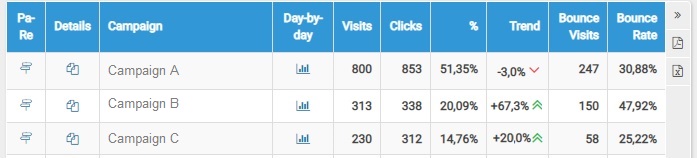
Table
In every row of the table you will find the following data:
- Campaign: the name given to the specific campaign in Settings
- Visits: the number of visits received by the Company coming from the specific campaign
- Clicks: the number of times the company clicked on the ads for the specific campaign
- Percentage: the percentage of visits with respect to the total number of visits received by the Company coming from the corresponding campaign
- Trend: the trend of visits in the selected period compared to the previous period
- Bounces: the number of times when the landing page was the only page viewed during a visit by the Company, that is the number of visits by browsers coming from the campaign under examination, that entered the site, viewed a single page and exited the website
- Bounce rate: the percent of visits by the Company, coming from the campaign under examination, consisting of a single page view out of the total visits coming from this campaign
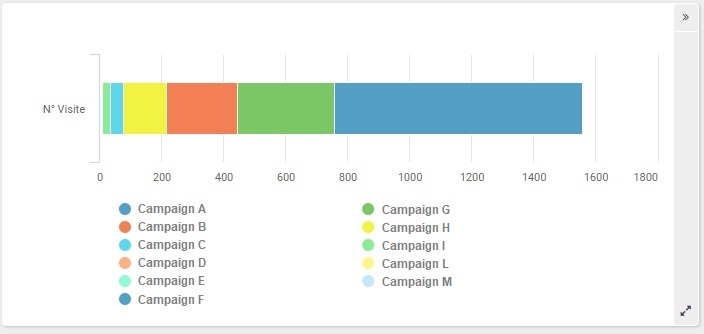
Watch Out!
The system keeps track of the traffic resulting from a campaign if and only if:
- the campaign has been properly set up and activated in the selected time period
- the ShinyStat™ code has been properly inserted in the page that the link points to (landing page)
Campaigns
Traffic data from links configured as Google Analytics Campaign are displayed in the "Campaign Referers" report regardless of the traffic source in which the link was clicked (since 14th December 2017).
For further information, please contact the ShinyStat Support Centre
Attention! Bounces and Bounce Rate are available since July 2010.

