Preferences - Keep conversion data for
How to to set the time period for the retention of data relating to conversions?
If you decide to configure the ShinyStat Conversions, you need to set the time period for which you want to keep the conversion data on our servers.
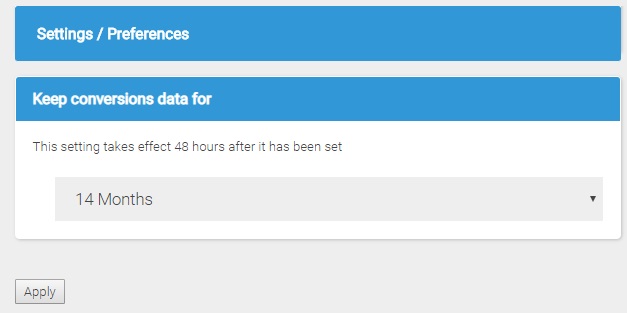
It is possible to set the period by following the procedure indicated below:
- Login
- Click on "Account Management" in the menu on the left, then on "Settings"
- Click on "Preferences" in the menu on the left
- Select the desired period via the drop-down menu next to "Keep conversions data for"
- Click on "Apply" to save the change

