Preferences - Optional features (Socio-Demo)
How can I activate or deactivate the Optional Features ?
The item "Optional Features", in Setup > Preferences, allows you to activate some interesting “optional” reports as "Socio Demographic Data" and "Not-Provided Keywords" plus the "Last 100 visits" for the ShinyStat ™ Free version.
- The Socio Demographic tool is a statistically based report that allows to analyze the socio-demographic profile of visitors to your website by several markers, such as gender, age and interests.
For more information: Socio Demo - Gender and Age Groups and Socio Demo - Interests
This report is an "optional" feature, so it can be activated or deactivated at any time via the "Settings" Panel.
The activation of this option implies the release of profiling cookies by ShinyStat™.
In this case, it is necessary to appropriately block profiling cookies and ask the prior consent to the visitors of your website (the so-called "Short notice") before allowing ShinyStat™ to release profiling cookies.
If you don't have a "Short notice", you can activate the ShinyStat™ "Short notice" option which allows you to automatically block profiling cookies by T-Agency without making changes to your site. For more information: Preferences - ShinyStat™ Short Notice
ShinyStat ™ Free version provides as Optional Features also the following reports:
- Not-Provided Keywords is a good tool to get an estimate of the keywords that visitors may have used to reach the site from Google, but which were not provided by the search engine.
For more information: Not Provided Keywords (Beta)
- The report of the Last 100 Visits lets you check real-time information on the last 100 visits to your site. For each visit, it shows the date and time, country, browser and operating system, referrer and landing page
To activate the “Optional Features”, it is first necessary read the Terms of Service for your reference version.
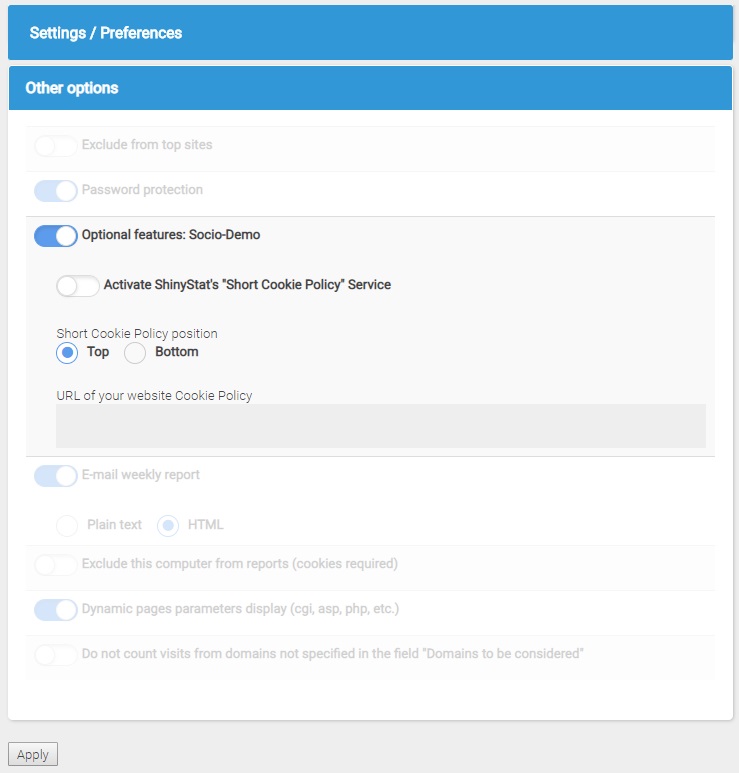
To activate them, just do the following:
- Login
- Click on "Account Management" in the menu on the left, then on "Settings"
- Click on "Preferences" in the menu on the left
- Select the "Optional features: Socio-Demo" item (under "Other options")
- Click on "Apply" to activate the option and save your preference.
To deactivate the “Optional Features”, just do the following:
- Login
- Click on "Account Management" in the menu on the left, then on "Settings"
- Click on "Preferences" in the menu on the left
- Deselect the "Optional features: Socio-Demo" item (under "Other options")
- Click on "Apply" to deactivate the option and save your preference.
Please note
Turning off the "Optional Features", the corresponding report will be disabled: you can no longer access to the "Socio-Demo" report and to the historical data, which can be recovered in no way.
Similarly, for the ShinyStat™ Free version, clicking on the "Deactivate" you can no longer access to the "Last 100 visits" and "Not-Provided Keywords" with their own historical data.

