Preferences - Domains to be considered
For a correct measurement of traffic data, all domains responding to tagged pages (including the domain indicated in the "URL" field, in "Settings" > "User Information"), must be entered in the "Domains to be considered" field (in "Settings" > "Preferences"), one per line, with and without www.
For instance, if your site can be reached via www.mywebsite.com, mywebsite.com and www.abcd.com/mywebsite, in this field ("Domains to be considered"), you need to enter:
www.website.com
website.com
www.example.com/website
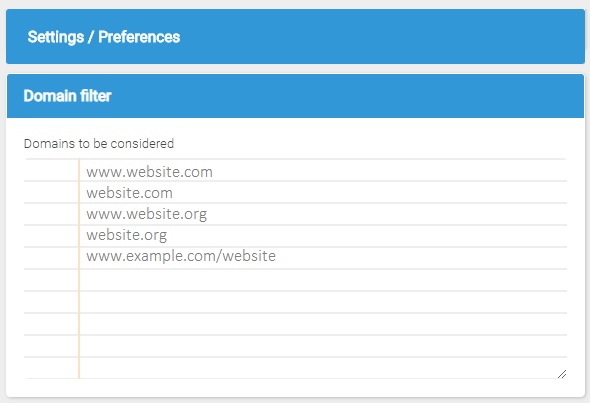
To add one or more domains, please follow the steps below:
- Login
- Click on "Account Management" in the menu on the left, then on "Settings"
- Click on "Preferences" in the menu on the left
- Enter the domains to be considered (one per line, with and without www) in the "Domain filter" field
- Click on "Apply" to save the change
Please Note
In this field, it is important to include only the domains that lead directly to the analyzed site, in which the code has been inserted.
Do not enter here the URLs of the individual pages of your site (for example: www.sito.com/index.html, www.sito.com/contact.html) or the URLs of third-party sites that contain a link to your web pages.
If this field is filled in properly, you will be able to:
- Decrease the amount of pages reported as 'Unknown'
- Avoid to track pages of your own site as a referrer
- Allow the SERD™ in the 'Search Engines', 'Search Keywords' and 'Sites' reports to work properly.
