Change the connected account in Looker Studio (Google Data Studio)
To change the connected account in Looker Studio, follow these steps:
- Go to Looker Studio > Data sources.
- Choose your data source from ShinyStat.
- Click Edit connection.
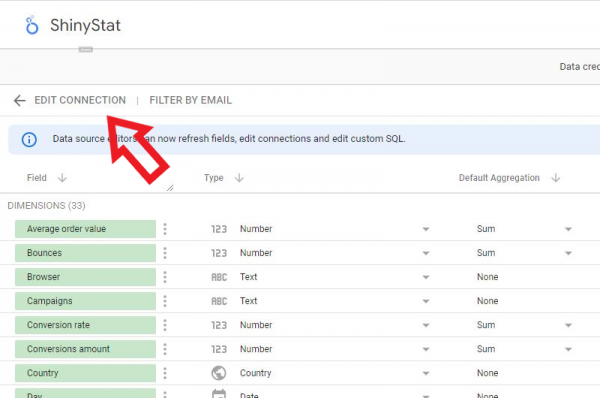
- Change your tracking ID and API keys details with the new values.
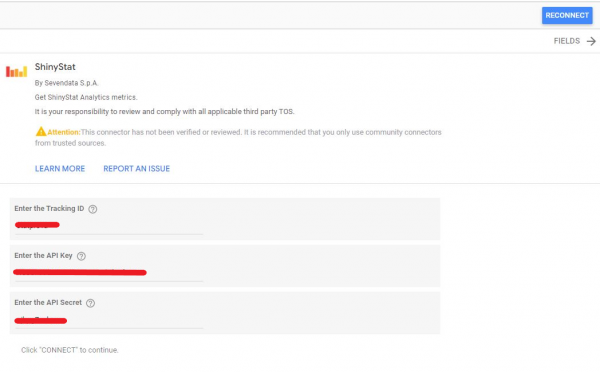
- Click Reconnect.
- Click Apply to confirm connection changes.
