Multi-account
How can I group different accounts under a single dashboard?
Users with several ShinyStat™ Pro and Business accounts can improve the readability of their reports by grouping all the accounts in one ShinyStat multi-account.
If you manage multiple ShinyStat™ accounts, you can view them all in a unique dashboard: so you can easily view the different reports and switch between accounts.
To associate a new account to an existing account, simply:
- Proceed to create a new ShinyStat™ account
- Enter the email address associated with the first account (previously created) as the username
- Complete the account activation
Once registration of the new account is complete:
- Login by entering the email address (in the username field)
- Click on "Change Account" at the top left
- Select the desired account to open the respective report
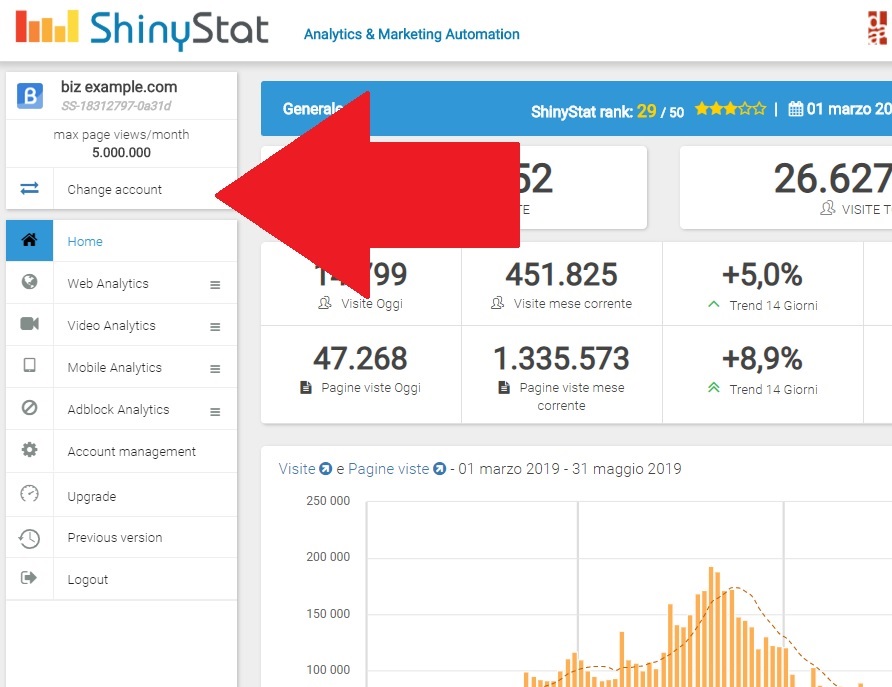

Note
- All connected accounts have the same privileges.
- Make sure to check the account name before changing the configuration or before following any online procedure, such as renewal, upgrade, etc.
- To associate an existing account with your panel, we suggest contacting the Staff by writing to ShinyStat Support Center
